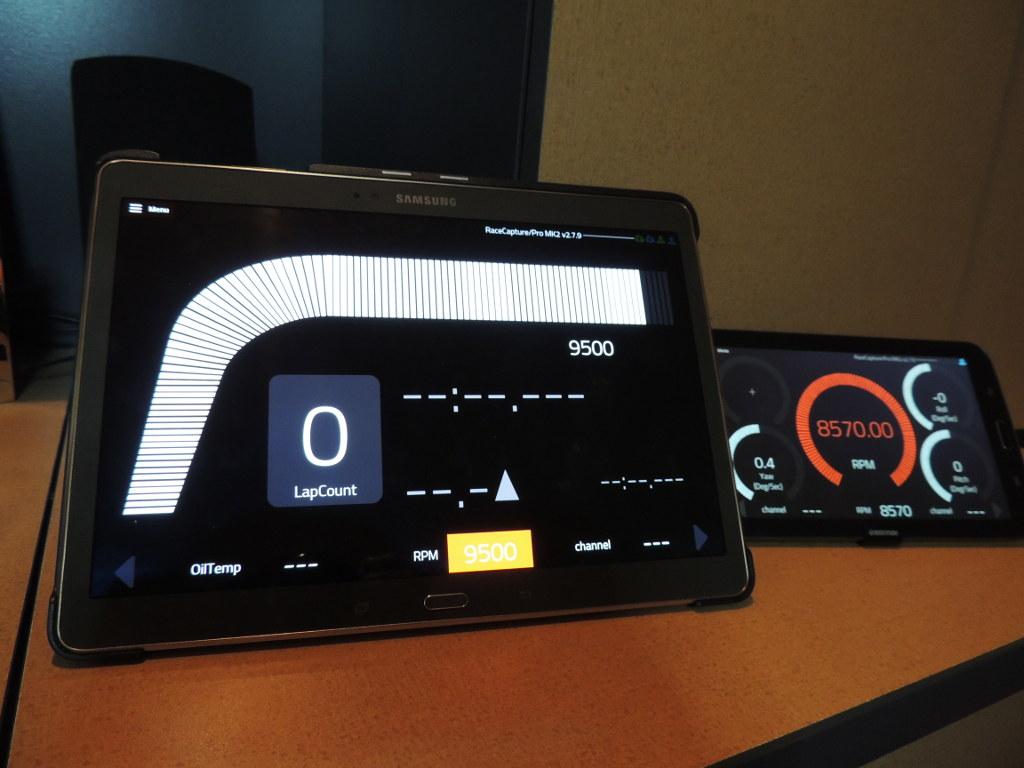
One app for all
We’ve been keeping it on the quasi-down low, but did you know you can beta test the new RaceCapture App on Android? There are a couple of steps you have to follow to access the Beta version of the RaceCapture App in the Google Play Store – this lets people try an unreleased version of an app without disrupting the current production released version.
Try it out
If you’re running the RaceCapture/Pro MK2 or MK1 (v2.7.x firmware required) you should download it and give it a spin. Why? because for the first time, you can access all features currently available on the desktop/laptop RaceCapture app, but instead on your Android compatible tablet. It’s a step towards our ultimate goal: no laptops track-side!
Run it in dashboard mode to see your current laptimes and delta from best, then switch to configuration mode to calibrate your accelerometer, adjust a sensor channel or select your favorite race tracks.
It’s raw, baby!
It’s Beta! It’s got issues! Use it on a tablet first, because it doesn’t work well on phone form factors – we’re working out the scaling issues on some of the screens. You can read/write configuration from RaceCapture/Pro but we still need to work on saving configs to your local device. We’re working on some performance enhancements, too – like improving the configuration screen loading time (lazy loading: do you even!?)
Get the Beta app
It’s pretty easy to get access to the Beta Race Capture app. Follow these steps:
- MK1 users: upgrade to the latest firmware!
- Uninstall the current version of the RaceCapture app – there’s a limitation with the Google Play Store where it won’t upgrade the current production app.
- Request access to join the Autosport Labs Beta Testers group. Again, this is the Google mechanism for accessing Beta versions of Play store apps.
- Follow the instructions in the announcement section of the group. Here, you will learn how to switch back to the current version.
- Make note of the major things that don’t work, and post some testing feedback – including the device you’re working with!
Here’s what’s new in the 1.2.4 version of the app, and the major things that don’t work:
More platforms coming
iOS, Mac OSX, Linux – watch for support for these platforms soon!

