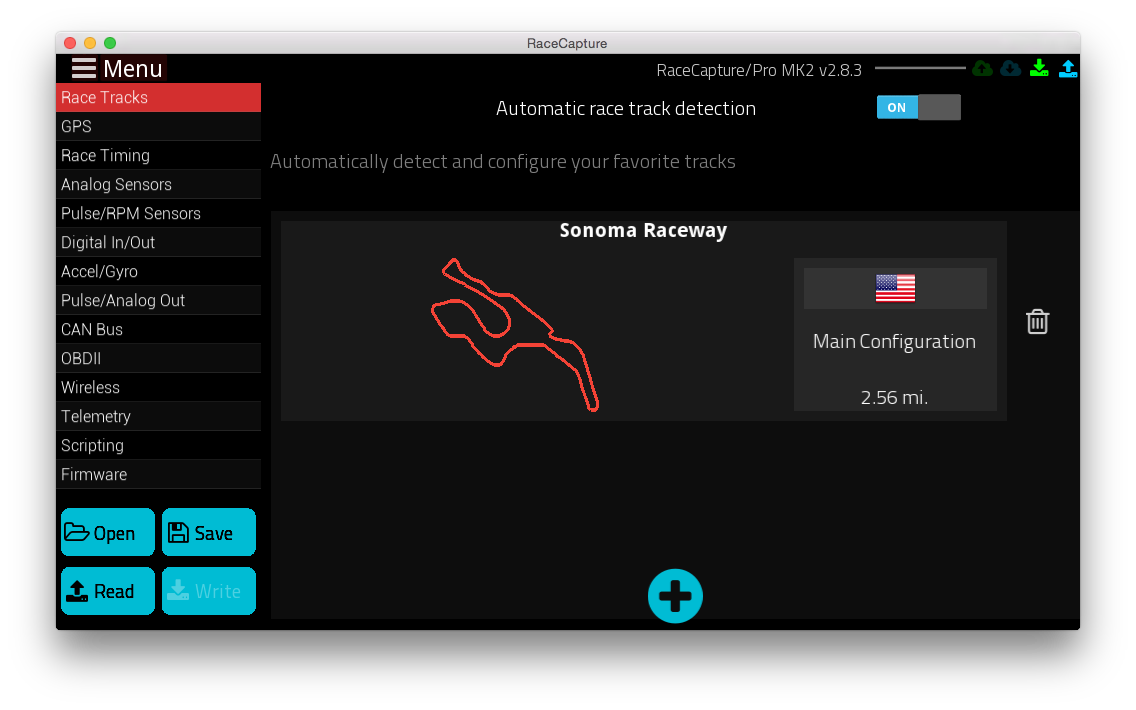
Head over to the software downloads page and get the latest app.
Faster and easier to use
Version 1.3.6 has faster startup times, draws track maps faster and now has descriptive text for many buttons, making it easier to use than ever.
We also added a new predicted laptime behavior: the app shows elapsed time on first lap (when you pass start/finish the first time, then flashes your lap time for 5 seconds before returning to displaying predicted time. This allows you to 1) know RaceCapture/Pro has detected the track and 2) view your laptime when you pass start/finish, but still easily see your predicted time the rest of your lap.
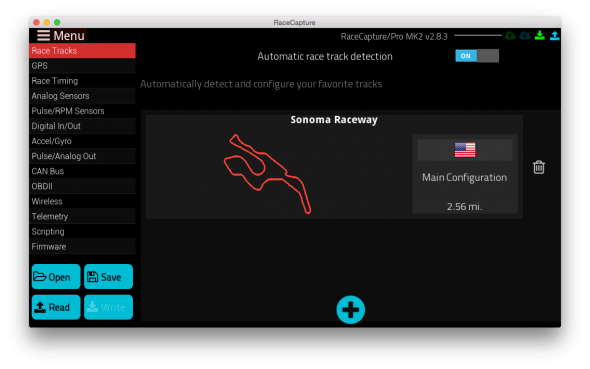
To use this latest app in your race car you need to sign up as a beta tester. Join the google group (requires approval) then opt-in for the Beta test. You’ll soon be rolling with the latest app in your car!
Full change log
* Fixed periodic crashing issue when showing channel select widget
* Improve launch time (3-5 seconds depending on device)
* Track map browser performance improvement when showing a large number of results
* Back button / Escape does not drop back to main view if dismissing keyboard or dialog
* Icon buttons with text to clarify usage and meaning
* New Dashboard Laptime behavior: shows elapsed time on first lap, then flashes last lap time
for 5 seconds before returning to displaying predicted time
* Make AT&T Alt #1 the primary for AT&T APN settings
* Kivy 1.9 support
* Fixed Spurious Unknown channel (should be ElapsedTime) by sanitizing/cleaning
Racing Stats configuration upon loading configuration
