Description
The Button bolt-on adds 4 buttons + RGB LEDs to your ESP32-CAN-X2 development board – use it to add buttons to your CAN enabled projects!
Features
- 4 tactile buttons with 42mm wide spacing makes it easy to press with gloved fingers
- Two RGB LEDs flanking each button (total of 8 LEDs) to indicate status – ideal for back-illuminating button caps
- 42x150mm board dimension
- Full documentation and Arduino sample code
- Designed to plug into the ESP32-CAN-X2 dual CAN bus development board
Ideas for things you can do with the Button bolt-on
Control a remote device over CAN bus
Press a button to send a CAN bus message, which can be received by another CAN device to turn an accessory on or off (such as a fan or pump).
Driver Selection system
Press a button to toggle between 1 of 4 drivers. The LEDs near the button will illuminate indicating the current selection, and a CAN message indicating “Driver ID” will continuously broadcast to the receiving system, which can log along side the rest of the data. This will indicate who is currently driving.
Send a message indicating that the driver wishes to pit
The driver presses a button, which broadcasts a CAN message indicating the driver wishes to come into the hot pits. This channel would show up in the telemetry stream, which would appear in the pits with an alert. Pressing the button again cancels the request.
Stacks on top of the ESP32-CAN-X2
Install the button-bolt-on on top of the ESP32-CAN-X2. 2×20 male / female pin headers not included, but commonly available.

What’s in the kit
- Button bolt-on




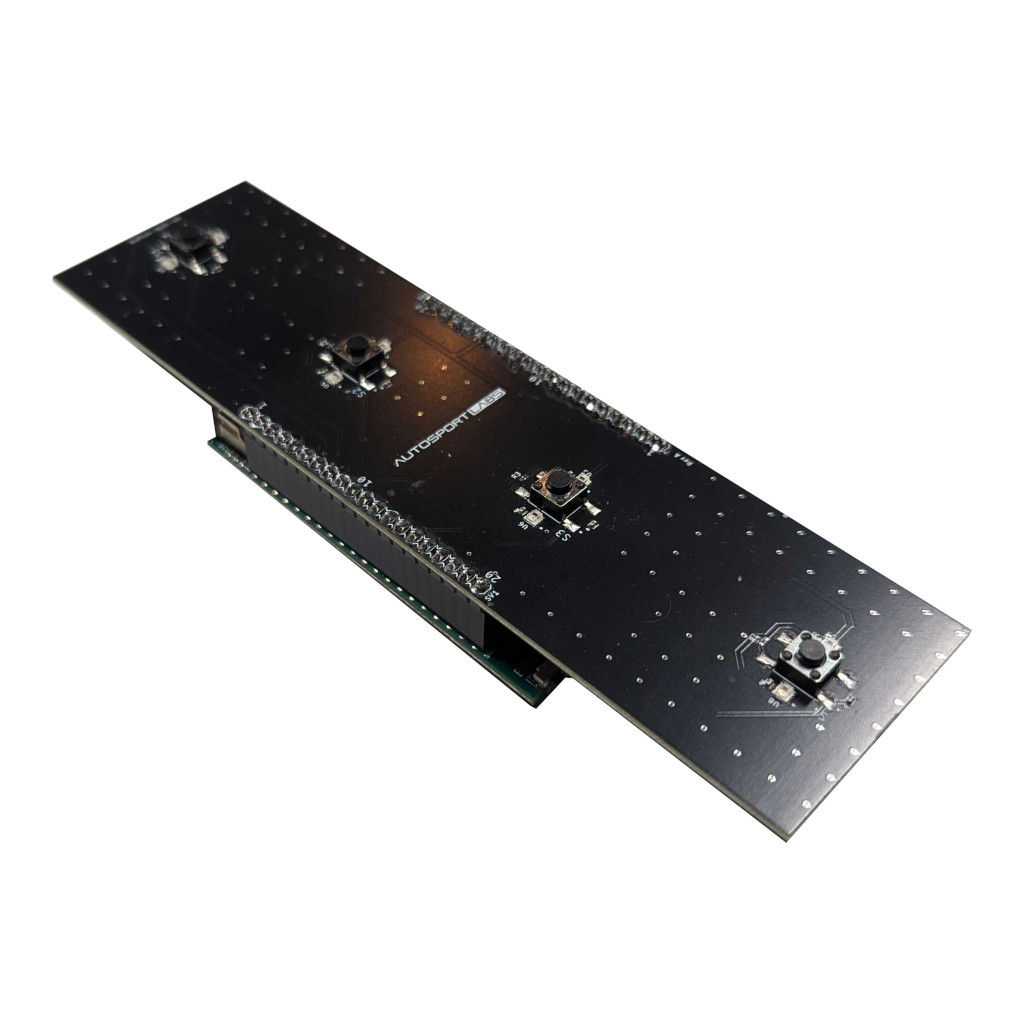


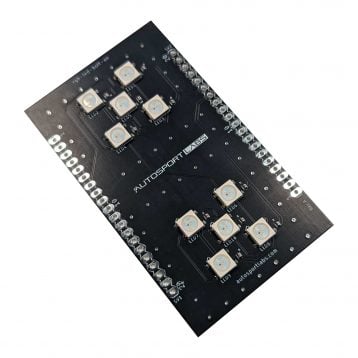

Reviews
There are no reviews yet.