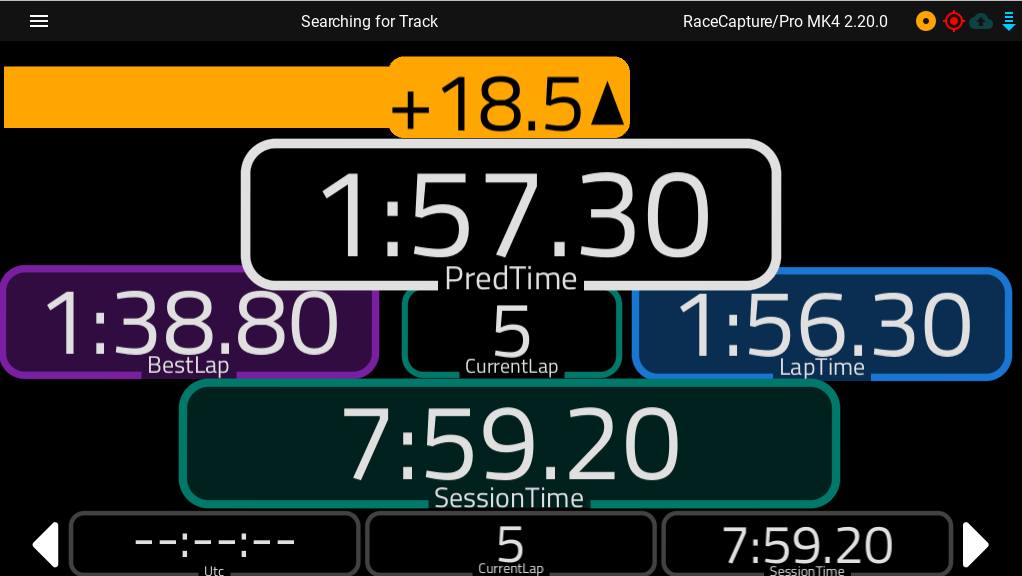
Hey there, RaceCapture community! 👋 Let’s talk about bugs. No, not the six-legged variety buzzing around your car on track day—but the pesky glitches that get in the way of your data-crunching, lap-time-perfecting, race-winning brilliance. In our latest app update, version 2.15.4, we squashed those troublemakers and smoothed out your RaceCapture experience, because hey, you deserve the best.
Your feedback has been the GPS guiding this release. Every fix is a direct response to what you, our passionate users, have told us. Whether it’s a crash here, a lag there, or a sneaky feature that just wasn’t working the way it should, we dug in and made it right.
Here’s what’s new (and fixed!):
Laptime recalcuator – no mysterious hanging
The laptime recalculator now handles missing required data columns, without hanging
Track Builder fixes
The interactive track builder no longer auto-dismisses, preventing you from losing your hard work.
Session Name Magic
Session names are now intelligently shortened to fit the list to make it more readable.
File Browser fixes
Ubuntu 24 pulled the rug out from underneath us – now the native file browser works again on Ubuntu 24.
Also, if the native file browser won’t play nice, we’ve got a built-in option as a backup.
Track map Data Cleanup
Old data points are cleared properly, preventing memory resource leaks and eventual app slowdowns.
Digital Display Fixes
Text values now work as expected. (Simple, yet satisfying.)
Improved Responsiveness
Snappier dialog dismissals and smoother user interactions overall.
Scatter Plot Gauge fixes
There was a resource leak that would eventually cause app slowdowns and potential crashes.
Line chart improvements
The current value for the line chart now properly shows data when viewing live telemetry. Charts now open in “time” mode so you see useful data right off the bat.
Playback Controls in Time Mode
We fixed an edge case where playback control in time mode does not work.
Alert Range Consistency
Channel min/max value updates now apply across the board.
Summary
Each fix means a smoother, more reliable app that lets you focus on racing, not wrestling with tech. 🚗💨
We’re not just building software; we’re building a community-driven platform that grows with you. Keep the feedback coming! You know where to find us: forums, social media, and our support channels are always open.
Available on all platforms. Seriously.
The RaceCapture app runs basically everywhere. If you’re on mobile, it probably auto-updated to the latest version!
Download links:
Android: Download from Google Play
iOS: Download from the iTunes App Store
Amazon Fire: Download from the Amazon app store
Windows: Download Direct
OSX: Download Direct
Linux: Download Direct
Raspberry Pi: Download Direct or re-install using install script
Full Change log
==2.15.4==
* Fix: Prevent laptime recalculator from crashing if required columns are missing
* Fix: Prevent track-builder from auto-dismssing during interaction within dashboard
* Fix: Intelligently shorten session name to fit in session list
* Fix: Fallback to built-in file browser if native file browser cannot be launched
* Fix: Ensure Ubuntu 24 native file browser works
* Fix: Ensure trackmap clears old data points, preventing resource leak
* Fix: Ensure text values for digital displays work
* Fix: Speed up responsiveness on dialog dismissal and other user interactions
* Fix: Fix resource leak on scatter plot gauge, causing app slowdown when there are no lap resets
* Fix: Ensure realtime line charts show current values
* Fix: Ensure playback controls work correctly in 'time' mode
* Fix: Line chart should default to time, so useful data always shows
* Fix: Ensure alert range configuration is consistent when channel min/max values are updated
